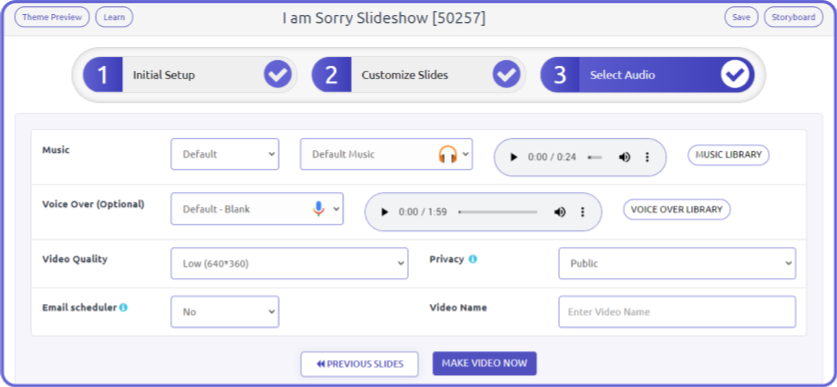Slick and Modern logo animation
Keep it slick and professional with this Slick and Modern logo animation which suits all types of intro purposes. It is tailormade to create a positive and lively tone.
When you create a video, one of your biggest worries is whether it may be boring or unengaging. To make sure people are glued to your video, you must pick up the pace right from the beginning! That’s why intros (the opening part of your video) are such an important part of the video-making process. By introducing your logo, they can create an amazing first impression and immediately grab the attention of the viewer within a few seconds.
Selfanimate has intro makers that can give your logos the video-based introduction they truly deserve. It gives you the easiest and quickest way to showcase a logo with stylish video transitions and sound effects. You can use Selfanimate to bring your logo to life like never before - whether brand intros, trailers, webcasts, marketing videos, business presentations, sales promotions, live shows, and more.
Selfanimate is a Do-It-Yourself video maker that puts the power of customisation and personalisation in your hands. You can add great music, choose from a wide variety of fonts, text sizes or colors, to create a visually-appealing experience. Thanks to Selfanimate, you avoid video editing expenses or boring and lifeless collage makers. Just select, customise, and create an invitation or save the date video in minutes and share it through WhatsApp or any social media platforms!
Keep it slick and professional with this Slick and Modern logo animation which suits all types of intro purposes. It is tailormade to create a positive and lively tone.
A unique Logo Reveal template for you to enter custom text in the search box of Google. The result will reveal your logo and tagline in a clever and catchy way.
Give your videos a dramatic feel with spectacular 3D logo animation. This catchy 3D out space template is just perfect way to dazzle the audience with eye-popping animation.
Invoke the expressiveness of waterfalls and use this eye-soothing animated Logo Reveal template. Your audience is sure to have a smooth viewing experience.
Make an astonishing intro with a powerful and energetic template that brings the power of digital through a creative eye. This unique logo animation is perfect for your brand.
The Logo on Roof reveal is a creative way of showcasing your logo at on top of a roof in a cinematic way. Wow the viewer with an unforgettably dramatic beginning.
Introduce yourself to the audience with a powerful 3D Stamp intro. It gives the ultimate stamp of trust and confidence with an air of world-class professionalism – all in 3D!
Magic logo reveal is a fantastic intro option for those who love suspense and creativity when it comes to showcasing their brand identity. After all, a little magic can always go a long way
An extraordinary intro template that is inspired by the power of cinema and racing tracks! Reveal your logo as a fire-powered gear brings the energy and creativity to the screen
Raindrops represent a feeling of peace and calmness, but in a video – they can provide the oomph that your brand needs to reveal your logo in a unique and creative way!
Showcasing a video is all about making a splash that is seen and heard by as many people as possible. With the customized Splash Logo Reveal, your intro can help your brand leap into the minds of the audience.
Dazzling lights represent a power-packed experience. When the audience sees them, they know that they are in for something awesome. Use the Optical Lights intro and dazzle your users!
Complete your photography video/slideshow in 4 easy and quick steps.
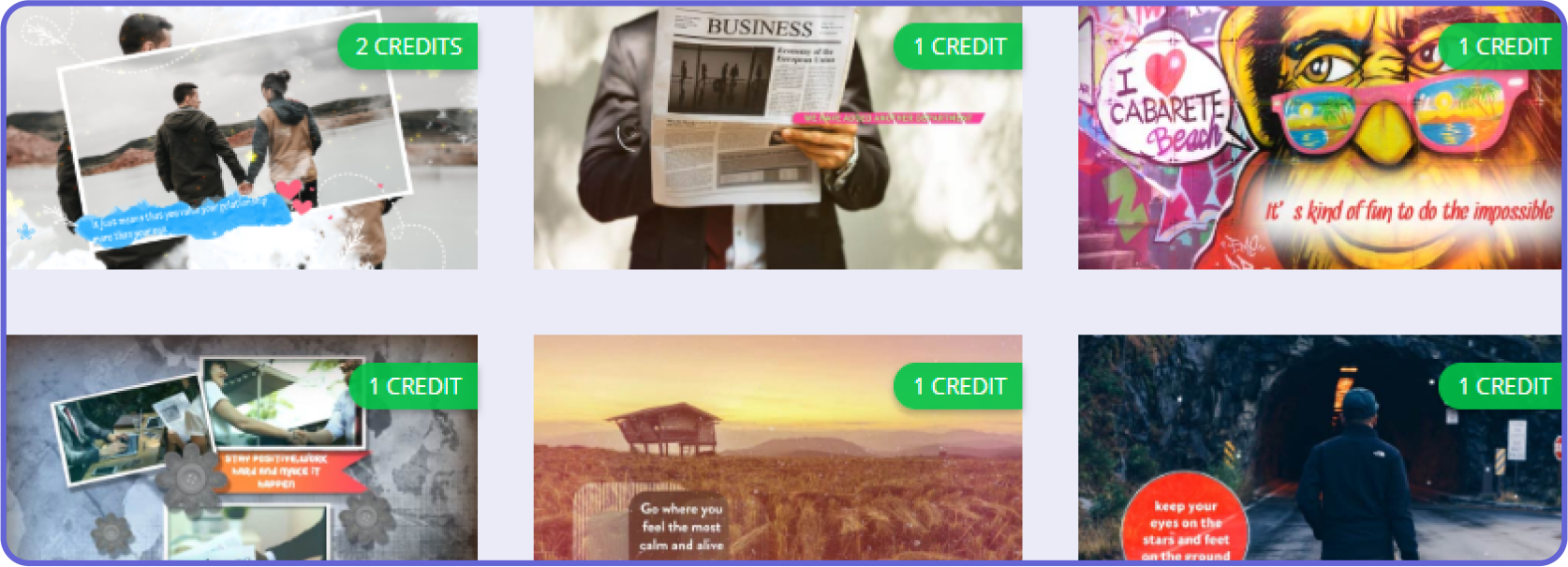
Pick the right video template with thematic backgrounds and icons that make you feel good! Sometimes, it’s all about the aesthetics, right?
Better safe than waste another minute in step 1. You can explore the template and read reviews to ensure you have made the right choice.
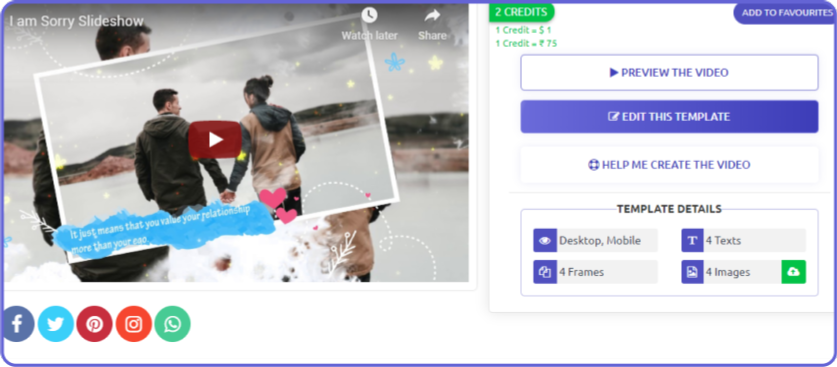
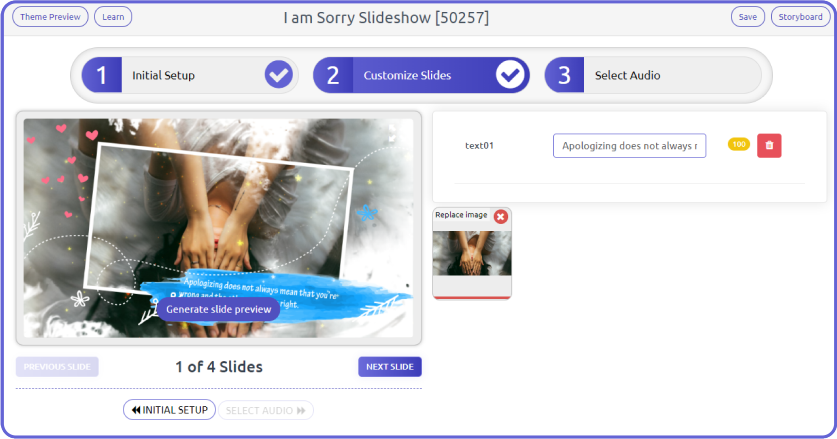
In this step, it’s all about the finer details! You can customize your video by choosing suitable fonts, text colors, and more. Make it just the way you want it!
Music can help you convey the emotions and themes behind your pictures! So, here’s your chance to add a variety of audio files to make your photography videos more immersive and emotional.